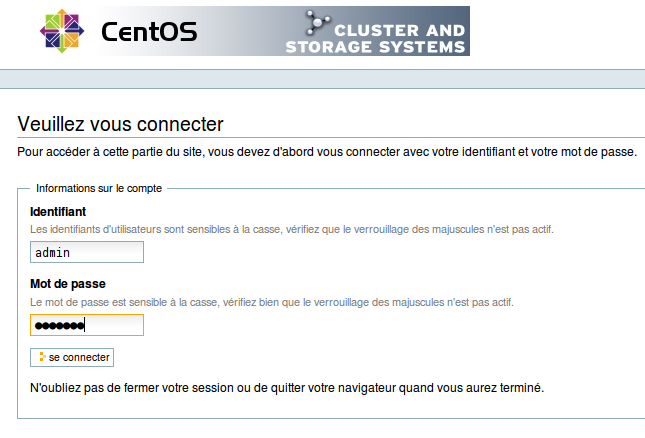Outils pour utilisateurs
Table des matières
Configuration de base
- 3 serveurs blade BL460c
- RAM 4Go
- Disque Interne 72Go → OS
- CentOS 5.8 64 Bits
- 2 cartes réseau
- 1 carte Fiber Channe QLOGIC
Baie SAN MSA20
- Disque 1 : 160Go
- Disque 2 : 500Go
- Disque 3 : 750Go
- Disque 4 : 9 * 250Go en RAID5 → 1,8To
2 * Controleur Fiber Channel MSA1500
Installation via kickstart configuration de base ( package core ) sur chaque serveur
- adi010 : 192.168.1.170
- adi012 : 192.168.1.172
- adi016 : 192.168.1.176
Serveur adi014 : 192.168.1.174
- OS Debian Squeeze 64bits
- Serveur PXE
- Serveur DHCP
- Mirroir local CentOS
Mise en place du multipath sur les noeuds du cluster
Edition du fichier /etc/multipathd.conf
blacklist {
devnode "^cciss"
}
defaults {
user_friendly_names yes
}
Les disques de l'OS ( /dev/cciss/c0d… ) ne doivent pas être pris en compte.
Purge de l'ancienne configuration et activation d la nouvelle
multipath -F multipath
Visualisation
multipath -l mpath2 (3600508b300941040bd935fb5a4f50055) dm-2 HP,MSA VOLUME [size=466G][features=0][hwhandler=0][rw] \_ round-robin 0 [prio=0][active] \_ 1:0:0:2 sdb 8:16 [active][undef] \_ round-robin 0 [prio=0][enabled] \_ 1:0:1:2 sdf 8:80 [active][undef] mpath1 (3600508b300941040381c08a7e63b0054) dm-1 HP,MSA VOLUME [size=149G][features=0][hwhandler=0][rw] \_ round-robin 0 [prio=0][active] \_ 1:0:0:1 sda 8:0 [active][undef] \_ round-robin 0 [prio=0][enabled] \_ 1:0:1:1 sde 8:64 [active][undef] mpath4 (3600508b30094104074f74ee2e13f0057) dm-4 HP,MSA VOLUME [size=1.8T][features=0][hwhandler=0][rw] \_ round-robin 0 [prio=0][active] \_ 1:0:0:4 sdd 8:48 [active][undef] \_ round-robin 0 [prio=0][enabled] \_ 1:0:1:4 sdh 8:112 [active][undef] mpath3 (3600508b300941040955b14c205720056) dm-3 HP,MSA VOLUME [size=699G][features=0][hwhandler=0][rw] \_ round-robin 0 [prio=0][active] \_ 1:0:0:3 sdc 8:32 [active][undef] \_ round-robin 0 [prio=0][enabled] \_ 1:0:1:3 sdg 8:96 [active][undef]
Il faut vérifier sur chaque noeud que les device pointent bien sur les mêmes disques en visualisant le fichier /var/lib/multipath/bindings
cat /var/lib/multipath/bindings # Multipath bindings, Version : 1.0 # NOTE: this file is automatically maintained by the multipath program. # You should not need to edit this file in normal circumstances. # # Format: # alias wwid # mpath0 3600508b300941040381c08a7e63b0054 mpath1 3600508b300941040bd935fb5a4f50055 mpath2 3600508b300941040955b14c205720056 mpath3 3600508b30094104074f74ee2e13f0057
Le cas échéant le supprimer et relancer le demon multipathd
Par défaut le démon multipathd n'est pas actif
chkconfig multipathd on
Configuration Conga
Sur chaque noeud installer ricci et le démarrer
yum -y install ricci service ricci start
Sur le noeud adi010 installer luci
yum -y install luci
Configurer le mot de passe de l'admin Conga
luci_admin init Initializing the luci server Creating the 'admin' user Enter password: Confirm password: Please wait... The admin password has been successfully set. Generating SSL certificates... The luci server has been successfully initialized You must restart the luci server for changes to take effect. Run "service luci restart" to do so
Redémarrer luci
Shutting down luci: [ OK ]
Starting luci: Generating https SSL certificates... done
[ OK ]
Point your web browser to https://adi010.concarneau.adimcor.eu:8084 to access luci
Configuration du cluster
Nom du cluster : alpha
Nodes :
- adi010
- adi012
- adi016
Important, il ne faut pas que /etc/hosts resolve le nom du noeud sous 127.0.0.1 → cman ne démarre pas.